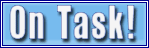 An Intuitive Project Management Tool |
Contact us now! Danae Pollack 407-754-5518 Danae@PatchedSoftware.com |
| What is On Task!? | Tour | Sample Homepage | Sample Project | Sample Task | What makes our product better? |
||||||
Sample Project
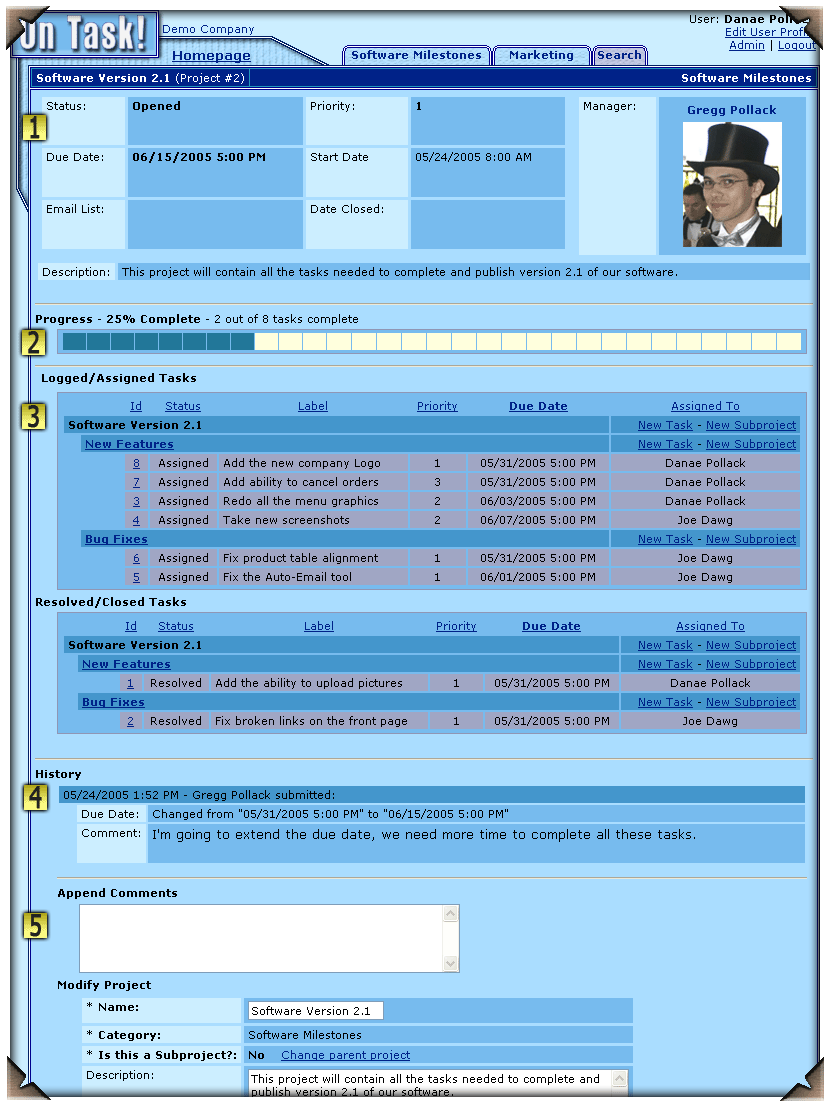
Project Walkthrough and Description:
| |||||||||||